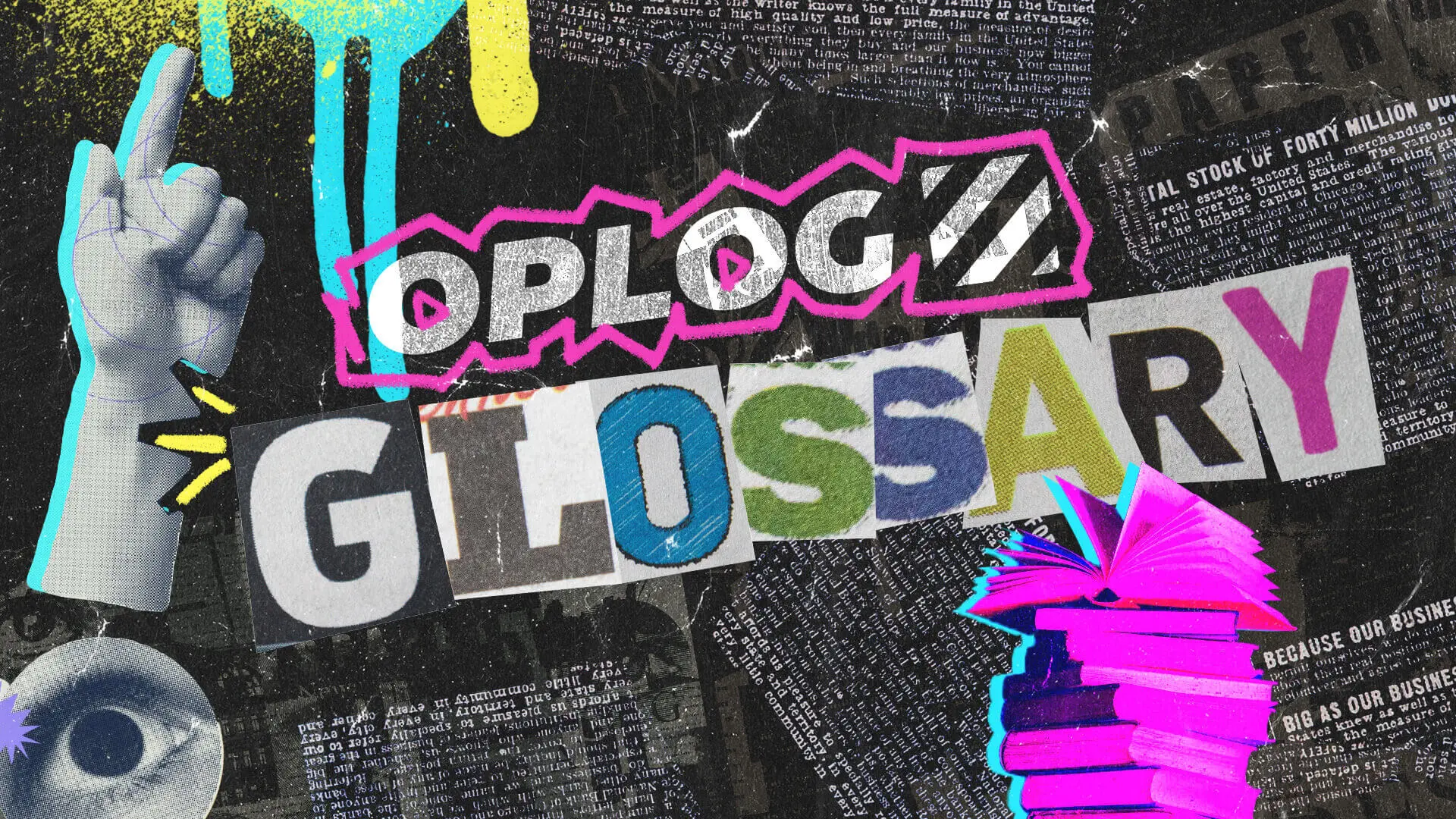
Electronic invoicing
Electronic invoicing, or e-invoicing, is creating, delivering, and receiving invoices electronically.
What is an electronic invoice?
Electronic invoicing, or e-invoicing, creates, sends, receives, and processes invoices electronically between trading partners. Instead of sending paper-based invoices through the mail, e-invoicing allows businesses to send invoices electronically over a secure network. The main objective of e-invoicing is to streamline the invoicing process, reduce errors and costs associated with manual processing, and improve cash flow management.
Benefits of electronic invoicing
E-invoicing has several advantages over traditional paper-based invoicing.
First, it eliminates the need for manual data entry, reducing errors and the time it takes to process invoices. Electronic invoicing also reduces the cost of printing, mailing, and storing paper-based invoices.
Additionally, e-invoicing allows businesses to track and monitor invoices in real time, providing better visibility into payment status and improving cash flow management.
E-invoicing also benefits the environment by reducing paper usage and the carbon footprint associated with traditional invoicing processes.
Furthermore, e-invoicing can help businesses comply with regulatory requirements by providing an auditable trail of invoice transactions.
How to create an electronic invoice?
Creating an electronic invoice is a straightforward process that can be done in a few simple steps. Here's a general guide on how to create an electronic invoice:
1) Choose an electronic invoicing solution: Many electronic invoicing solutions are available, from simple online invoicing tools to full-fledged accounting software. Choose the one that best fits your needs and budget.
2) Enter your business information: Enter your business name, address, and contact information into the invoicing software.
3) Enter customer information: Enter your customer's name, address, and contact information into the invoicing software.
4) Add invoice details: Enter the details of the products or services you are invoicing for, including the quantity, price, and any applicable taxes or discounts.
5) Assign an invoice number: Assign a unique invoice number to the invoice. This will help you keep track of your invoices and make it easier to find them later.
6) Add payment terms: Specify the payment terms, such as the due date and payment method.
7) Send the invoice: Once you've entered all the necessary information, send the invoice to your customer via email or the invoicing software.
8) Follow up on payment: Monitor the invoice status and follow up with the customer if the payment is overdue.



